
The Mastodon Guide
How to leave Twitter behind and start a new community—or bring your existing one—on the Elephant Network.
It all started as public SMS, a decade-and-a-half ago when Jack Dorsey posted "just setting up my twttr" and launched perhaps the most influential social network. Facebook has more users, Instagram and Twitter more virality, but no other social network has influenced the public discourse as much as Twitter.
Twitter, if anything, has been defined by its fluidity, its categorization-defying uniqueness. It was status updates, a way to feel like you could talk directly to celebs and CEOs, businesses and brands, a pulse of what was going on in the world, home for jokes and insights and GIFs that you'd see on local TV tomorrow. "It wasn't clear what it was," remarked co-founder Ev Williams to Inc.'s Issie Lapowsky. The Twitter management team didn't seem to know—thus the revolving door of a half-dozen CEOs over sixteen years.
"It wasn't clear what it was."
And so many of Twitter's best features were invented out of its constraints, by users. @replies, #hashtags, and retweets were all invented by users. The first Twitter apps were built by users, including Tweetie which pioneered pull-to-refresh-the-timeline (and was later acquired by Twitter). The very term "Tweet" was first used in the 3rd party app Twitterific (though it was suggested by Twitter's in-house lead developer Blaine Cook) and the bird icon was first used by the same app (and Twitter's first official bird icon was purchased from iStock).
"It’s as if they drove a clown car into a gold mine and fell in," Facebook founder Mark Zuckerberg reportedly quipped about Twitter. Yet it's almost more like the Twitter team acquired a fertile tract of land, and the community turned it into both a garden and a war zone, drafted a new lingo, and codified rules of conduct while Twitter's managed looked on.
Perhaps it's fitting, then, that the most popular Twitter alternative today is the open-source Mastodon, a social network that's built and supported by the community. What better way to carry on the legacy of a network most defined by things its users added on?
Yet that community-driven free-for-all spirit is both what has made Twitter inscrutable for new users, and Mastodon all the more so.
Join Twitter, and you have to learn how to shorten your sentences, how to reply to other people, how to link your thoughts into threads. Join Mastodon, and you also have to think about which Mastodon server to join, and translate your Twitter lingo to Mastodon's take (Post instead of Tweet, Boost instead of Retweet, Favourite—British spelling and all—instead of Like). And on both, you have to figure out who to follow—Mastodon adds an extra step of figuring out how to follow, too.
So here's a quick guide, what you need to know to get started with Mastodon, written for those already accustomed to Twitter's eccentricities but with details that should be helpful even if you're new to both platforms.
How Mastodon works (from a 10,000-foot view)
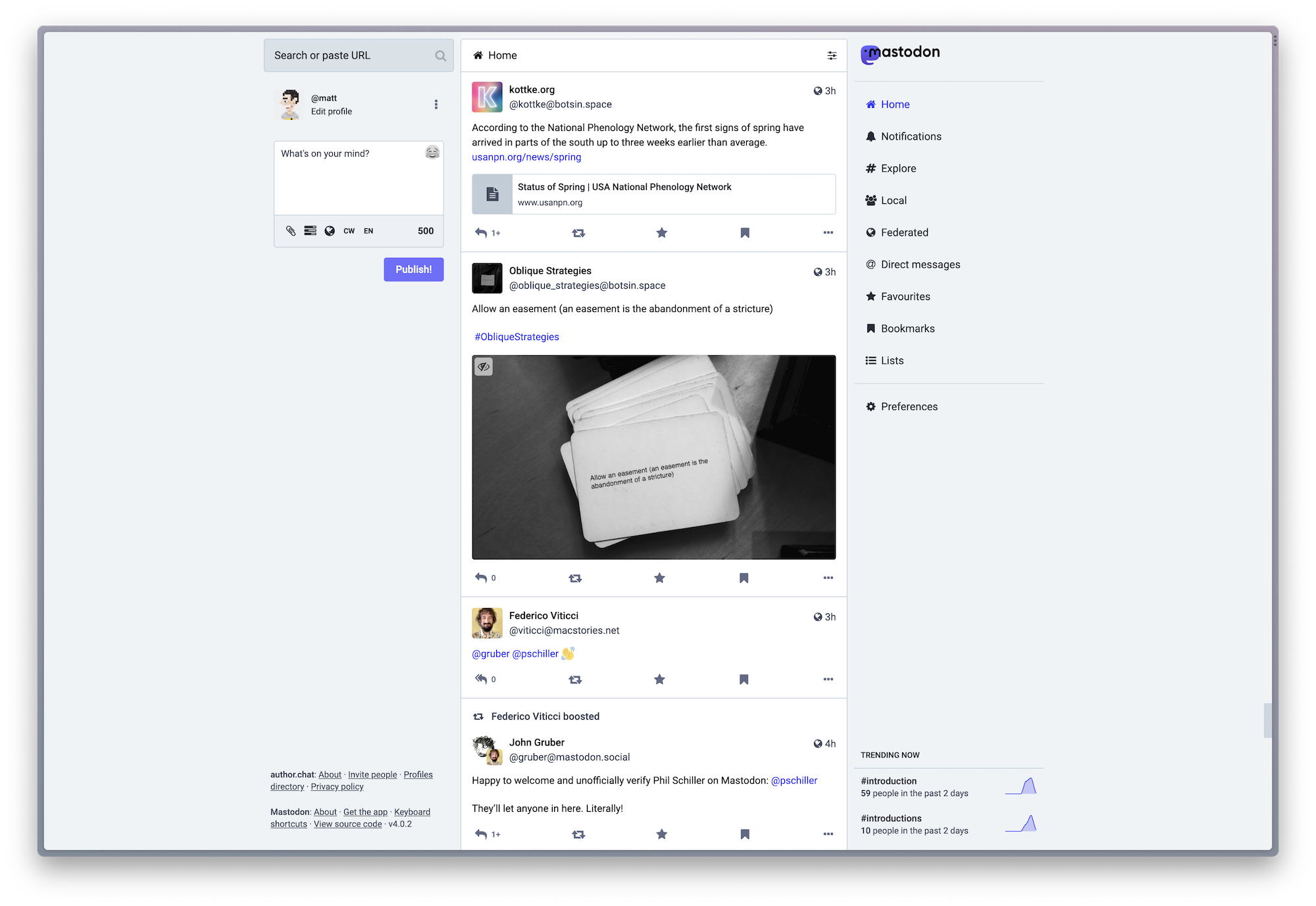
Mastodon works much like email.
I know, I know, I just said Mastodon was a community-powered Twitter of sorts, and it is, but hear me out.
Mastodon is an open-source, decentralized social network that anyone can run. Much like email, where Google runs Gmail and Microsoft runs Outlook.com and you, too, could run your own email server if you're brave enough, anyone can run a Mastodon server. Each server has a domain name (gmail.com for Gmail, mastodon.social for the official Mastodon server), then each person has a username (perhaps, bob), and so your actual account is your username at your domain (so say, bob@gmail.com for a Gmail account, and @bob@mastodon.social—Mastodon adds an @ before your name and before the domain, perhaps to differentiate from email addresses).
So far so good?
With email, bob@gmail.com can email steve@apple.com—different servers, but both use the same email protocols, so the message goes from the Gmail server to Apple's in-house email server just fine.
With Mastodon, the same thing happens. @bob@mastodon.social can follow @matt@author.chat, and Bob's Mastodon.social Mastodon server will show everything Matt posts on his Author.chat Mastodon server. Bob can send Matt a direct message from Mastodon.social and Author.chat will display it, just as Apple's Mail displays Gmail messages just fine.
Now. The devil's in the details, and if anything any random two Mastodon servers are more similar to each other than any random two email servers. But distributed apps like these are few and far between, and email's the closest, best analogy.
How to sign up for Mastodon
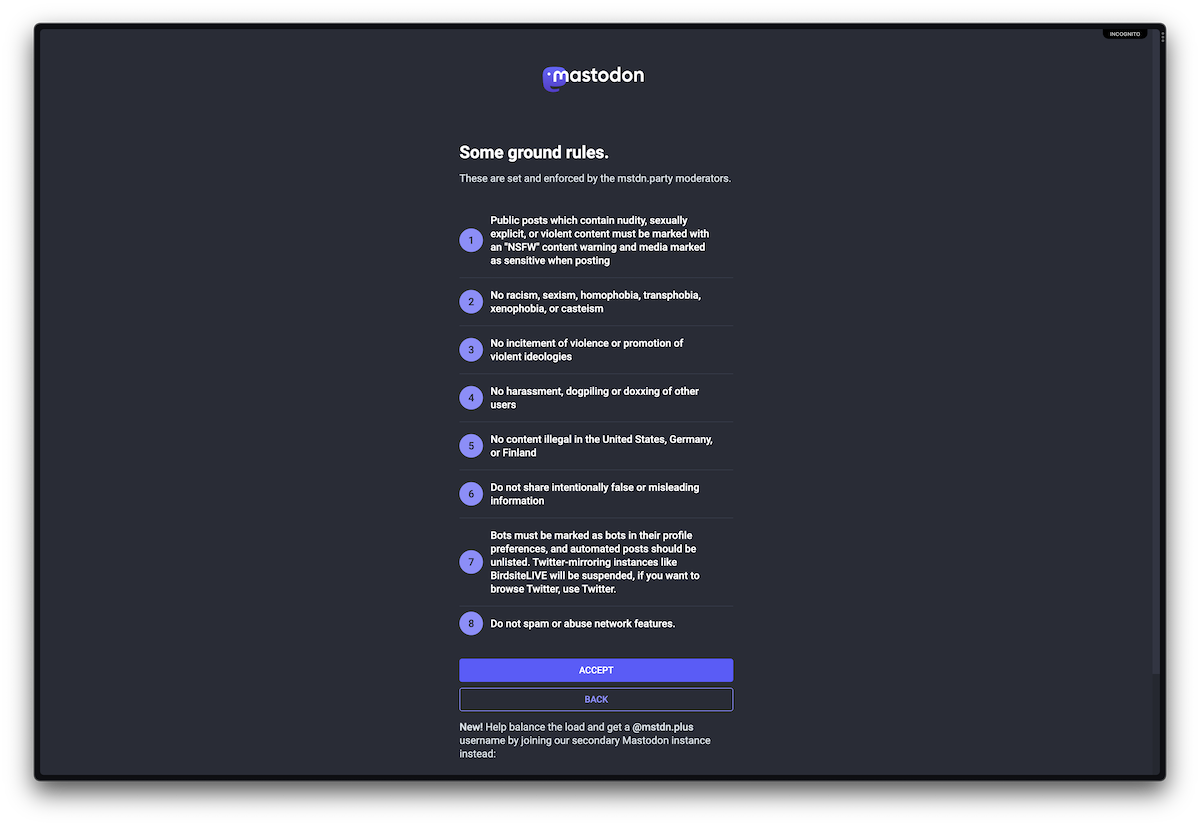
With that in mind, you're ready to dive in.
Where? If you needed a new email account, odds are you'd sign up for Gmail or perhaps Microsoft's Outlook.com. With Mastodon, the default choice is to join the official Mastodon.social server—only, it currently doesn't allow new signups without an invite. Another popular server is Mstdn.party where signups are currently open. Or, you could check out the official list of Mastodon servers, many focused on specific topics or regions (if you're a writer, Reproof's in-house Author.chat Mastodon would be glad to have you join).
The server you join doesn't really matter; it might be a bit of a status signal to get on Mastodon.social right now, but don't worry if you can't get in. You can still follow and interact with anyone on any Mastodon server, no matter where you sign up. And, one benefit of joining a newer or smaller server is you might get the username you always wanted but never could grab on other social networks. (Or, you could start your own server—likely more than you should bite off right now, but more on that at the end).
Most Mastodon servers have rules you must agree to first, safeguards around their corner of the community.
Then grab a username, finish setting up your account, and you're in.
How to follow people on Mastodon
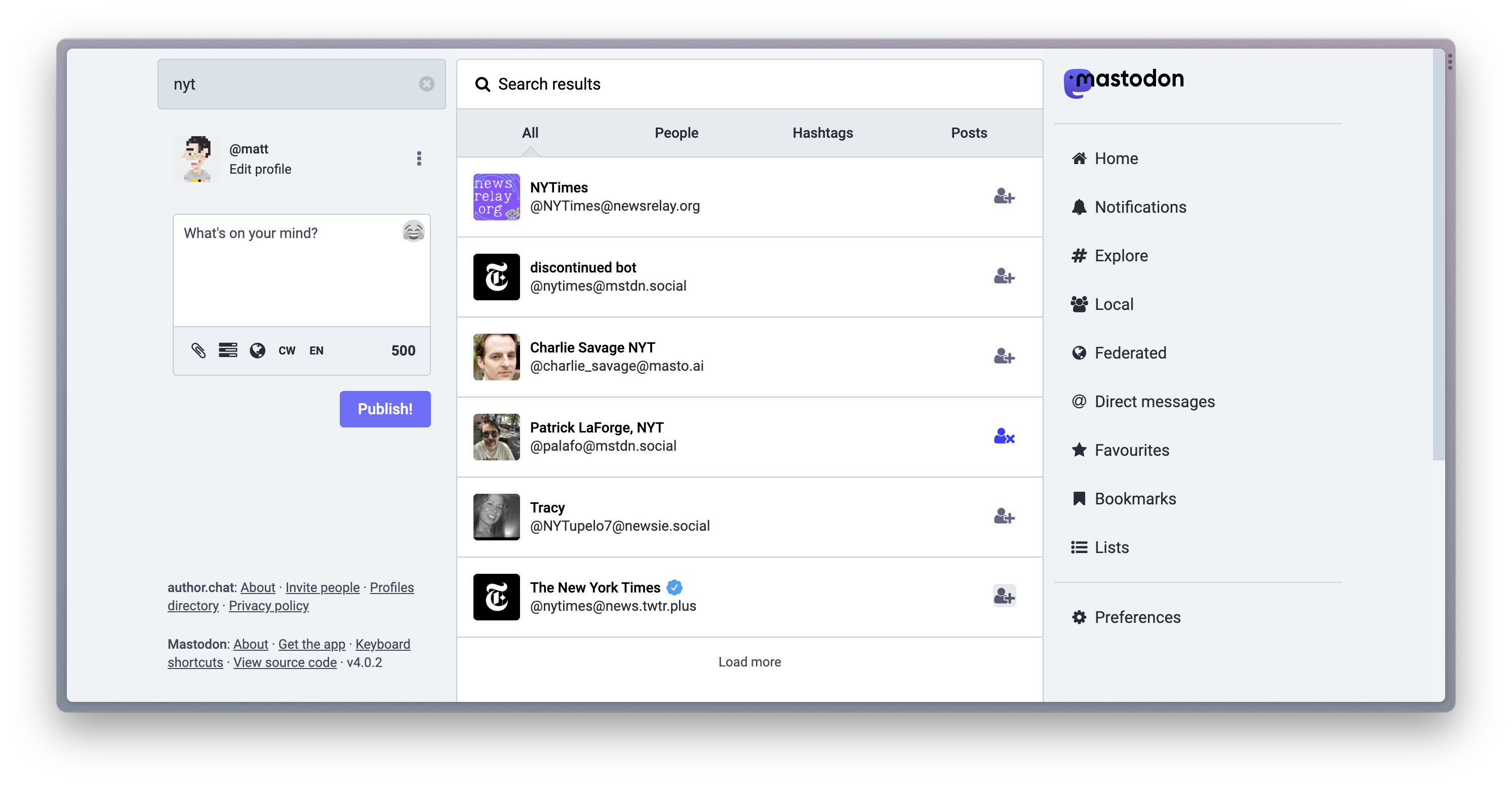
On your Mastodon server, you're @username. On any other Mastodon server, you're @username@your.server.
Search for someone's username—ideally, their full username plus server—then click the person+ or follow button to follow. If you click a link to someone's Mastodon account and it's on a different server, the Follow button won't work; instead, copy the link, paste it in your Mastodon server's search field, then follow there.
It's a bit more trouble than Twitter, but you'll get the hang of it.
If you search for people on Mastodon, you might not find them, especially at first, if they're on another server. I'm @matt@author.chat, but good luck searching for Matt and finding me from any random server.
So your first order of business is finding others' real usernames. You'll likely see some recommended folks on your Mastodon server, and can search for hashtags and topics to try to find people talking about them. Follow away to start building an interesting feed.
Beyond that, your best bet—if you've already used Twitter for a while—is to start following everyone you followed on Twitter who now uses Mastodon.
How to find the people you followed on Twitter, on Mastodon
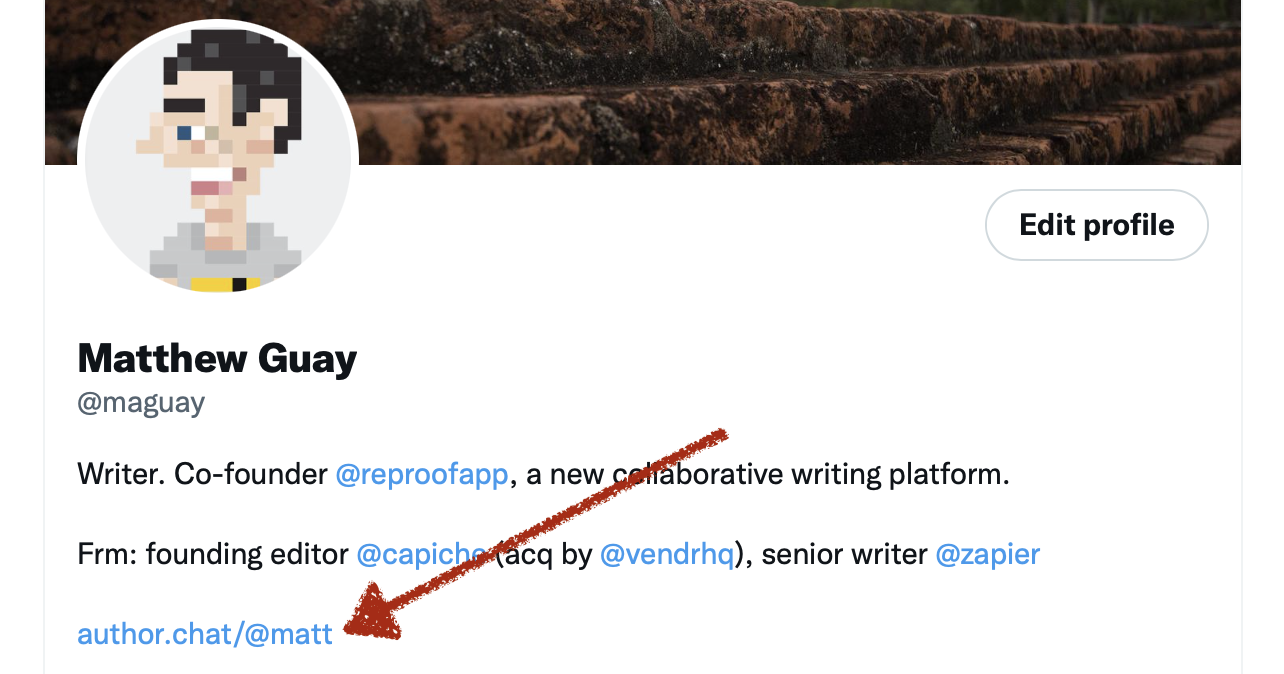
So now you'll need to venture back to Twitter. While you're there, first, hop over to your Twitter profile, edit your description, and paste in a link to your Mastodon account (should look something like https://mastodon.social/@maguay, as above). That way, your Twitter followers can find you on Mastodon.
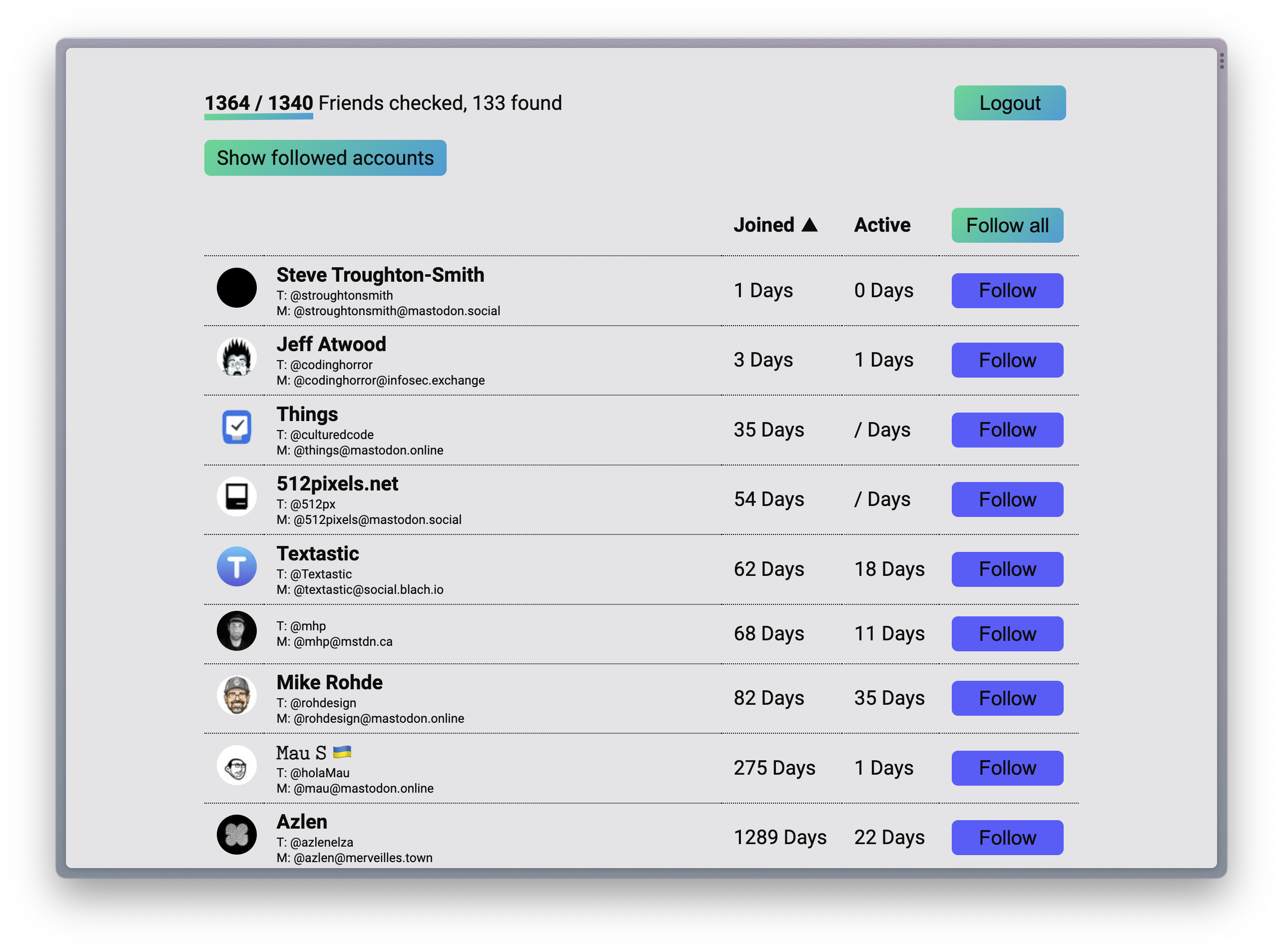
Back to finding the people you want to follow. The best way is to use an app that searches your Twitter following list for folks who shared their Mastodon account. Go to Movetodon.org, log in with your Twitter account, add your Mastodon account details, then follow anyone or everyone it recommends. Another option is Twitodon.com; it gives you a spreadsheet that you can import to bulk-follow folks on Mastodon.
Or, broaden your horizons with Followgraph. Once you've followed some people with your interests, put your Mastodon details in Followgraph, and it'll recommend the people who the people you follow also follow. Acquaintances of acquaintances, as it were.
You might want to re-run the search—especially with Movetodon—every month or so, as more and more people start moving over to Mastodon.
And, while you're at it, you can follow me @matt@author.chat for posts about writing and tech.
How to get the most out of Mastodon
And now you're in. You're one of the clan. You likely won't kick the Twitter habit, not at once, maybe not ever—there are still too many people there, too many things going on that it might not make sense to leave for good.
It equally doesn't make sense to turn your Mastodon into just another Twitter. Try to see what feels right. You've got 500 characters to express yourself; try seeing what you can do with that, instead of stringing together multiple posts, Twitter Thread-style. Follow new people and interact with folks you've followed; it's a smaller, newer community, and odds are you'll strike up some conversations. Boosts—Mastodon's Retweets—do work across servers, so you've got a chance at going viral, or at least getting discovered by others with similar interests on other servers. Experiment and see what feels right.
Grab an app to take Mastodon on the go. There's the official Mastodon app that works with any server, as well as a wealth of 3rd party apps with all the creativity of the early Twitter ecosystem. Ivory, the iOS app from the developers of Tweetbot, is one of the most polished right now.
And while you're starting over, set some limits. Get the most out of Mastodon, but don't get dragged into mindless scrolling and pointless battles. The beauty of new social networks—of early Twitter, of App.net back in the day—is meeting new people and building new connections.
And maybe, something unexpected will happen, like how Twitter grew out of all of its community-driven enhancements, and we'll look back on this time as the next chapter. Or perhaps, it's just here for the moment.
That's the beauty of the internet.
Wait: How about running my own Mastodon server?
And here there be dragons.
You've got it right: Anyone can run their own Mastodon server. It's quite easy, actually. With just a bit more trouble than spinning up a WordPress server, you can host Mastodon on any domain you own. DigitalOcean, for example, has a prebuilt Mastodon server that you can start in a few clicks and perhaps 10 minutes of tweaking settings in Terminal.
That's where things start getting complicated. Unlike a WordPress or Ghost server, where almost any server has enough resources to run it and where your storage needs will only grow as you post images and videos to your blog, Mastodon is a bit needier. You'll need an email server—something like Amazon's SES or Twilio's Sendgrid—for your Mastodon to send account emails and such to you and your fellow users. And you'll need somewhere to store images—lots of images—in, perhaps, Amazon's S3 or DigitalOcean's Spaces.
And Mastodon uses a lot of space, as it caches every post and image and link from people you follow. On our server, with just two users following a couple hundred people, Mastodon used up 28GB of data in just over a month. Unless you add scripts—on your own, there's nothing built-in—to clear the cache and remove older, unneeded images, you'll have a ballooning storage bill. That's on top of the server costs; DigitalOcean's suggested server with 8GB of ram will cost $48/month, and the smallest server it allows for Mastodon would cost $12/month.
Plus, you'll still have to maintain the server.
So, it's definitely possible, and honestly not that difficult, to host Mastodon. It's just quite a bit more expensive than you might be used to from spinning up new WordPress blogs.
There's another option, too: Mastodon hosting services. We're using Masto.host to run our Author.chat Mastodon server (shout out to Hugo for being so helpful!), and Spacebear's another option a friend is using to run their Mastodon. They'll handle clearing out old image caches and keeping Mastodon updated, and odds are will work out cheaper than hosting on your own server unless you put more work in.
Your easiest option is to join an existing Mastodon server. But just as with email, it's a lot more fun–and perhaps, professional—to have your own domain. Could be a bit of branding for your company accounts, could be a fun way to build a new community. Could be a massive learning experience, if you roll it out yourself.
And once it's all set up, everything's the same. You can follow people and use the same apps as everyone else, regardless of your server.
Happy posting!
